Protect Your Home Network
1. Install antivirus software and keep it up to date.Microsoft’s annual Security Intelligence Report,
one out of four PCs in the US is not running up-to-date antivirus
software, making them nearly six times more likely to get infected than
those that are. The numbers for mobile devices are downright only one in 20 smartphones is protected.
Some of the top iPhone security apps are made by Trend Micro, McAfee, and Lookout Mobile. Aside from ESET Mobile Security, you can find highly recommended anti-malware Android apps from Avast and Avira.
2. Update your operating systems early and often.Attackers
love crawling through holes in your computer’s operating system, which
is why you always want to be running the latest version of your OS. Yet,
according to security vendor Secunia, nearly 13 percent of operating systems aren’t up to date.
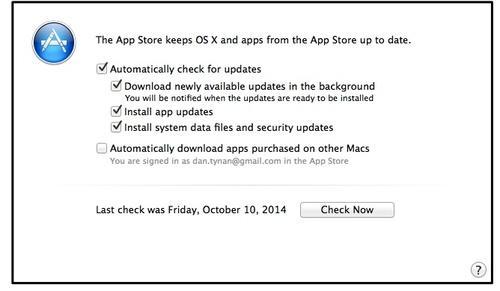
The easiest way to keep Windows up to date is to tell it to automatically download and install updates
as they appear. This will cause your system to reboot, which could
thoroughly bollix any work you haven’t saved, although the system will
alert you before a reboot. In OS X, you’ll want to go into System
Preferences, launch the App Store app, and make sure it’s set to automatically install security updates.
3. Ditch outdated applications.Once
software has reached the end of its commercial life and the publisher
has stopped supporting it, it’s really time to move on.
Why? Because if some enterprising hacker finds a new security hole,
there will be no patch to add. You’re a sitting duck for any new
exploit.
4. Get real about passwords. Hopefully you’ve
read enough stories about people’s accounts being hacked because they used “password” as a password
to choose a more complicated one — the longer, the better. Or use an
encrypted password manager like 1Password, Dashlane, LastPass,
to generate complicated passwords and remember them for you. Don’t make
me come over there.
5. Wipe your old hardware.Old
hard drives, USB sticks, phones, and backup discs can be chock-full of
highly personal data as well as passwords and other log-on credentials.
Make sure to wipe them clean before you resell them. Or physically
destroy them before you recycle.

No comments:
Post a Comment