Google Wallet
Google created Wallet as a PayPal alternative for those who prefer to make online or mobile payments. Wallet users can also send money to another person who has either a Wallet or Gmail account.The transferred money can come from the Wallet balance, a linked bank account or from a debit or credit card. Senders need to know the recipient's email address. Though credit card fees do apply to transfers, it is free to sign up for Wallet, and Gmail users can simply use the same log-in information to use Wallet.
Google created Wallet as a PayPal alternative for those who prefer to make online or mobile payments. Wallet users can also send money to another person who has either a Wallet or Gmail account.The transferred money can come from the Wallet balance, a linked bank account or from a debit or credit card. Senders need to know the recipient's email address. Though credit card fees do apply to transfers, it is free to sign up for Wallet, and Gmail users can simply use the same log-in information to use Wallet.
Send Money Online
-
Users log into the Google Wallet account and click the "Send Money" button. Prompts indicate where to input the receiver's email address, amount of money to send and which payment source to use. Continue following prompts until the transaction has completed.
Send Money Through Mobile
-
Wallet allows users to send money through the product's Android and iPhone apps. Users simply download the free application from the smartphone's application store, then follow the prompts to input the required information and complete the transaction.
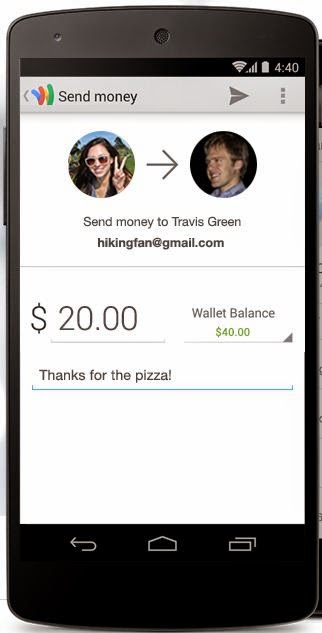
No comments:
Post a Comment