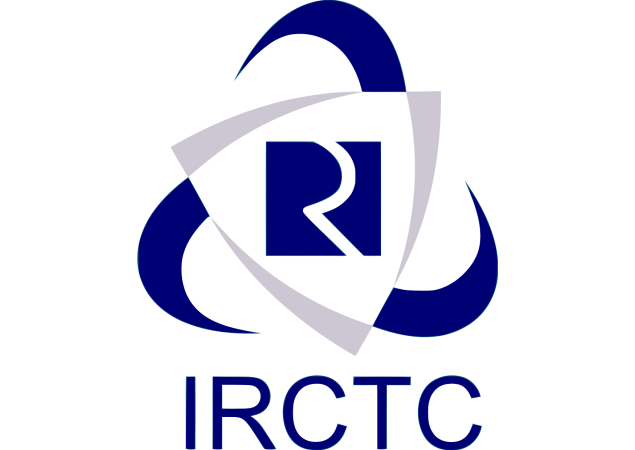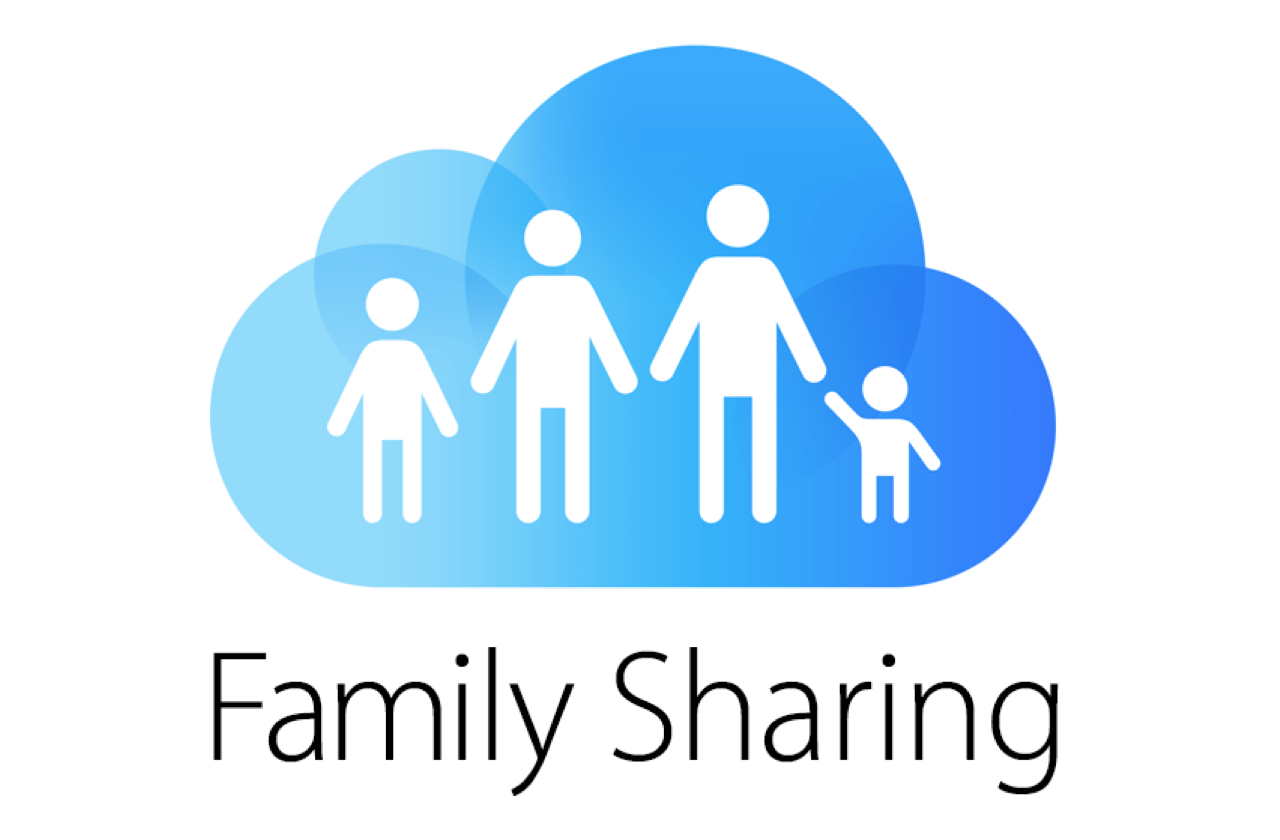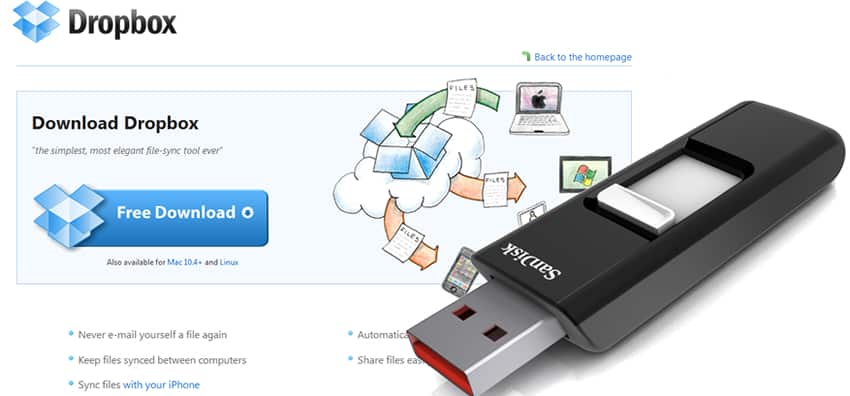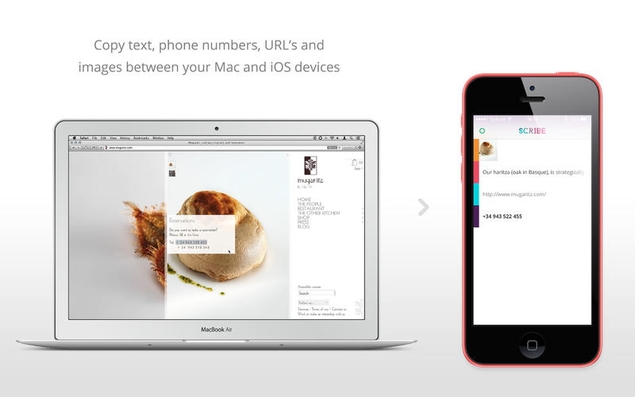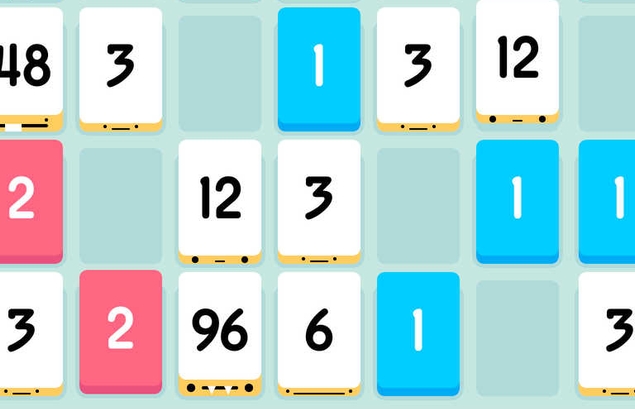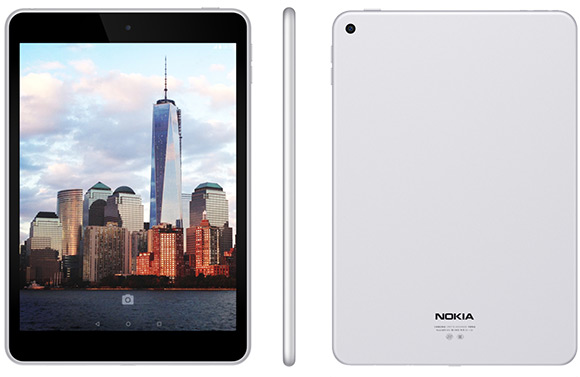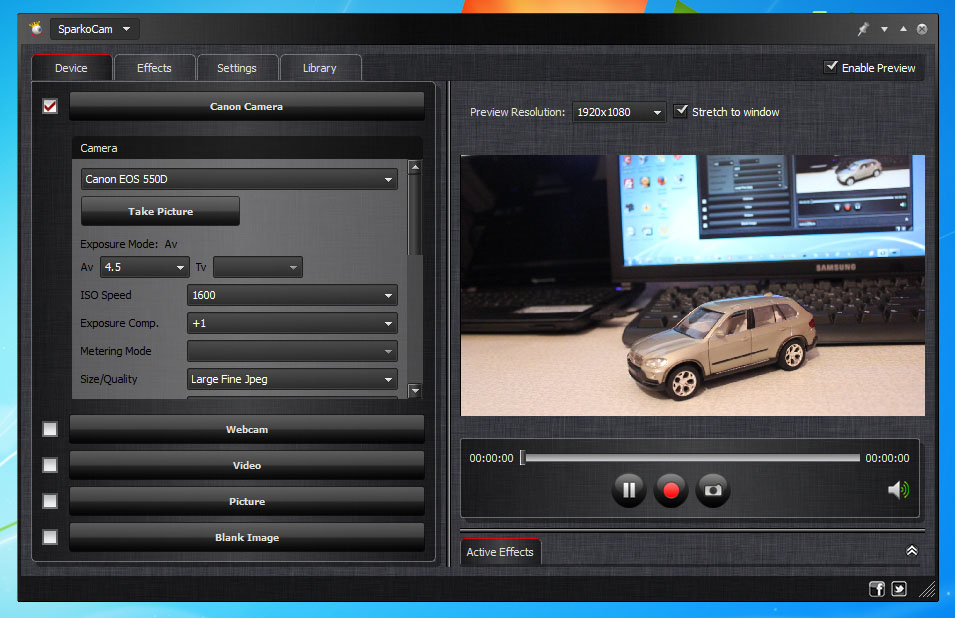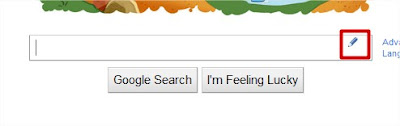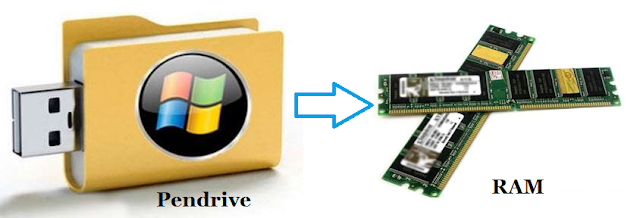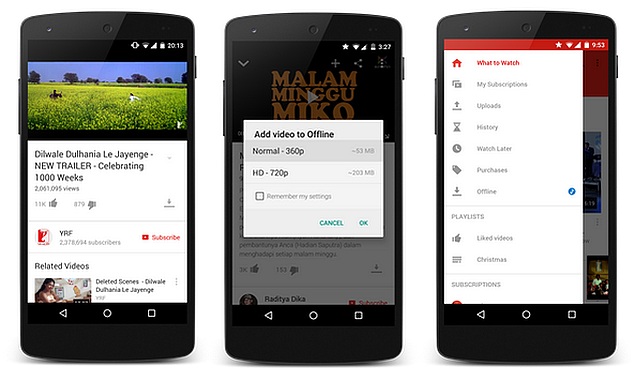Book Train Tickets With IRCTC Using SMS
If you're trying to book a ticket on the website, but find that the
portal is down or if your Internet is down, you can easily book tickets
offline. No, we don't mean that you have to go to the nearest railway
station to book a ticket, but booking tickets via SMS. Booking via text
message is hassle-free, but know that your carrier will charge you for
each SMS you send. We were charged Rs. 3 per SMS when we tried booking
tickets via SMS.
- The first thing you need is an IRCTC account. You can create it here.
Make sure that the phone number you register with IRCTC matches the
phone number that your bank has, otherwise this will not work.
- You
also need to check if your bank supports IMPS (Immediate Payment
Service). If you have an ICICI Bank account then you don't need IMPS,
and can jump to step 8. You can check if your bank supports IMPS here. You will need IMPS to authorise payments via SMS.
- If
your bank supports IMPS (almost all banks do), then you'll need to call
them to generate an MMID or do it on the bank website. This process
varies by the bank, so we suggest you check it with your bank. As an
example, HDFC Bank's process is described here.
- Note down the MMID and the one-time password (OTP) sent by the bank.
- Now you're ready to book your ticket. You need to send a text message to 139. The format of the message should be BOOK <TrainNo>
<FromCity> <ToCity> <TravelDate(DDMM)> <Class>
<Passenger1-Name> <Age> <Gender>
<Passenger2-Name> <Age> <Gender> (upto 6 passengers) .
You can book tickets for up to six passengers per ticket. For example, our SMS read BOOK 12011 NDLS CDG 1404 CC Rakesh 55 M Sarita 53 F.
- You'll get an SMS from IRCTC with the transaction ID, fare and availability. To pay, SMS PAY IMPS IRCTCUserID to 139.
- ICICI Bank customers can book tickets without IMPS. They can send an SMS to 139 using this format BOOK ICICI.
- To pay with your ICICI Bank account, SMS *PAY ICICI *.
- Now you'll get a confirmation message from IRCTC if your ticket is booked. Make sure that this SMS is in your phone when you board the train. You don't need to print an e-ticket anymore and you can just show this SMS and a photo ID to the TTE to undertake the journey.