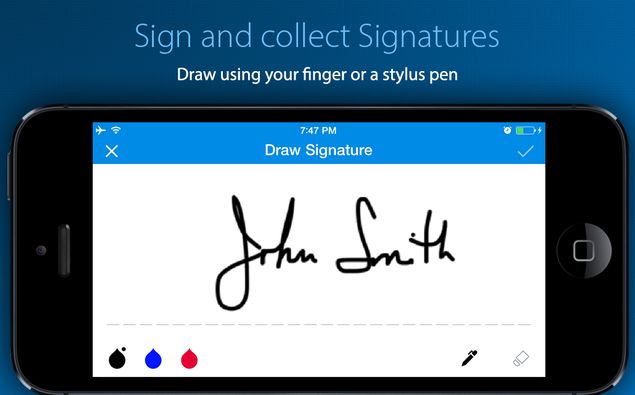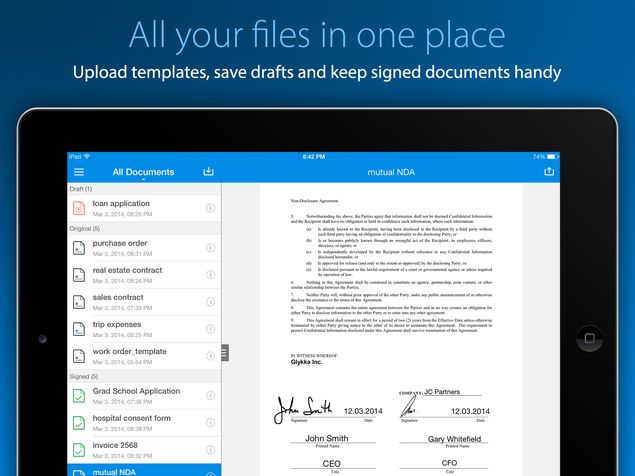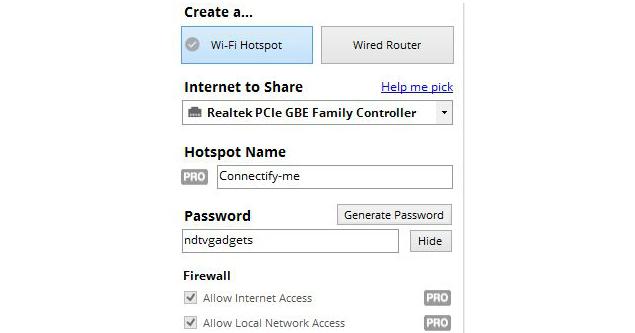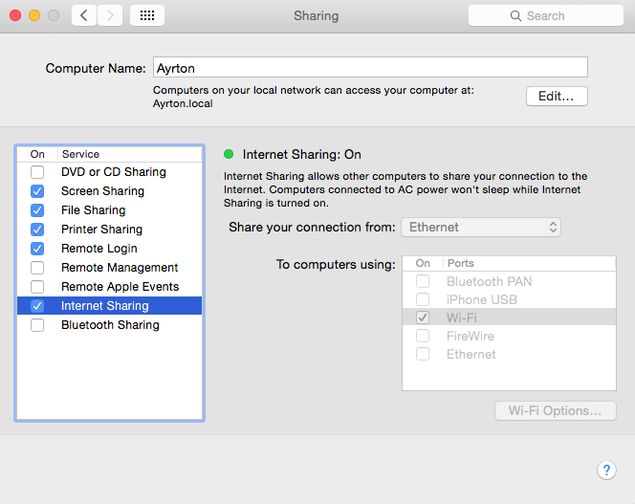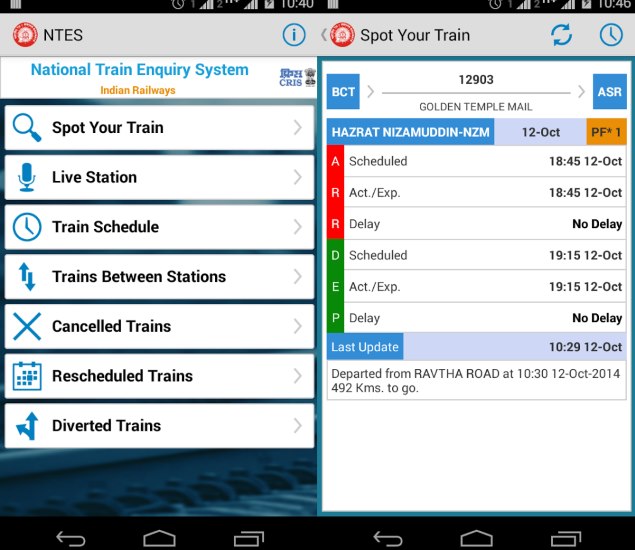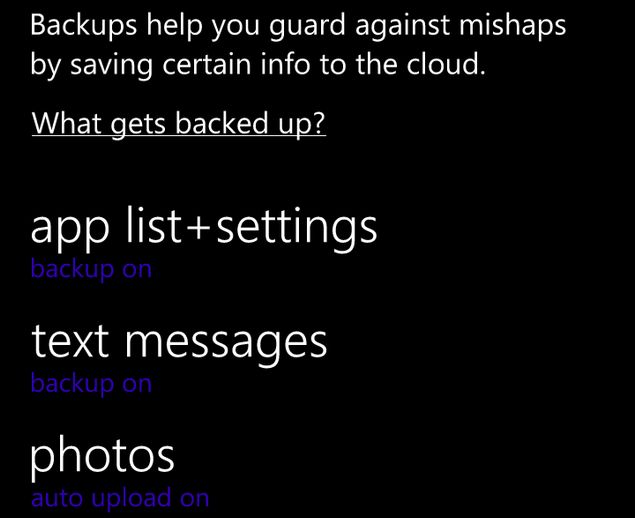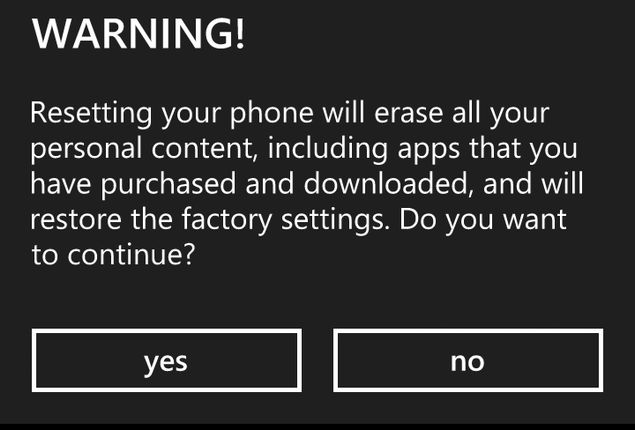Microsoft Band Fitness Tracker
Microsoft on Wednesday unveiled its much-anticipated fitness tracker, dubbed Microsoft Band, priced at $199 (approximately Rs. 12,000). The Microsoft band is available starting Thursday on the company's online and retail store in the US.
The Redmond giant's Band fitness tracker is compatible with Android, iOS, and Windows Phone devices. Along with features like text, email, and Twitter alerts accessible on the slim touchscreen (size unspecified), the Band includes 10 different sensors to track steps, heart rate, and more.The built-in UV sensor on the Microsoft Band helps identifying stress levels, sun exposure and a galvanic skin response measurement, according to Microsoft. Windows Phone 8.1 users can ask Cortana to take notes or set reminders with their voice from the Band. Using built-in GPS on Microsoft Band, Cortana will also be able to provide driving directions, traffic information, sports, stocks, weather, and more.