Google Scribe : Increase your typing speed
Google Scribe is a new project from Google labs that aids your text
typing experience extremely simple, fas and accurate. This new project
from Google labs actually provides auto-completion/suggestions as you
type along any text input field for example, twitter, comment form,
composing email, web chat etc.

Google Scribe is currently available as extension only for Google Chrome. In case your favorite browser is other than Chrome, you can still utilize it easily using the Google Scribe Bookmarklet.
To install it in your Chrome as extension, just download and install it from Google Scribe Chrome Extension. If you are using browser other than Google Chrome, then Bookmark this link Bookmark this link and place it in your Bookmark toolbar.
 |
You’ll see similar screen as below when it loads the necessary scripts to enable word detection:
 |
| Script files loading from Google apps |
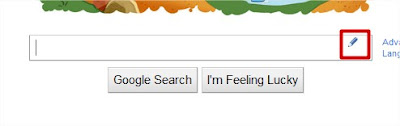 |

No comments:
Post a Comment